Note : Some Times when we connect our system Sql server to another sql server then it gives error of Named Pipe as given below:
Solution : Follow given blow steps with screen shots.
My Compuret -> Manage
Choose Advance Settings Option
Now connect our SQL SERVER 2005 it will definitely connect
Solution : Follow given blow steps with screen shots.
My Compuret -> Manage
All Status should be Enabled accept VIA Protocol
All Status should be Enabled accept VIA Protocol
Check Properties of TCP/IP
TCP/IP Port should be 1433
Now Go To Control Panel and Choose Firewal Option
Select
1. Inbound Rule Option from left and then
2. Choose New Rule Optioin
select Port Option
Choose TCP Option and Enter 1433 port no (Which is Sql server default port No.)
Choose Next
Choose Next
Enter Rule Name: Sql then Click Finish
Now You will find that Rule which You have made will be shown in List. As selected given below:


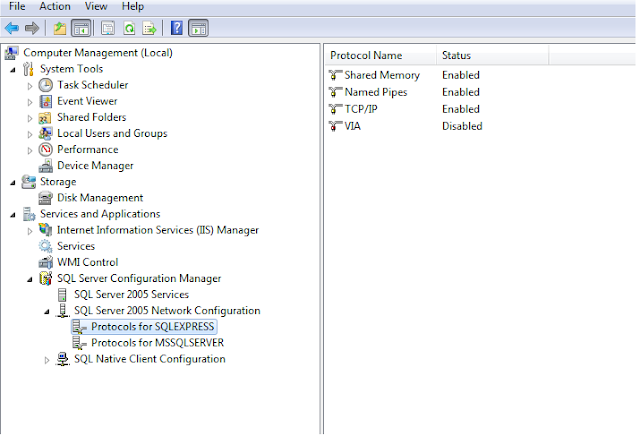













No comments:
Post a Comment